It is a common occurrence in meeting rooms to find them a little messy. We get it, these are high turn over places and with people coming in and out of the office so much, who has time to clear up?

We’ve walking into countless meeting rooms over the years and seen the same things time and time again.
- That dangling cable under the screen
- Extra pieces of hardware that were never intended to be there
- Empty food packets
- Extra cables randomly strewn across the desk
- Multiple touch screens on the table
- Damaged cabling
- Empty coffee cups
Some just show you in a bad light to your customers, some make it difficult for end users and some are just downright dangerous. But why does this happen in the first place?
Two reasons:
- It’s easy to leave it as it is
- There are no ways to change it with the current set up.
But what is the actual consequence of untidy meeting rooms or badly installed meeting room technology?
Image

First and foremost, your offices and meeting rooms portray your company image. Unless you have decided that you want to be the worst company ever, you’ve probably spent time crafting your image to your customers. If the first thing that end users see is rubbish everywhere and poorly presented screens, they feel that the company doesn’t care. If the first thing your customers see is the same, will they remember your amazing conversation or the rubbish? Luckily this is easy to fix.
Difficult To Use
It seems to be a running joke that people will say ‘we just need to do this here….then this over here….then change this…..and it might work’. It seems not to matter which sector or position you are in at a company this is shockingly common. Even having a member of the IT team spend time walking around to ensure that each system is fully functioning is becoming the norm. In rough figures, it can cost as much as £1000 per 10 people to sit around for 30 minutes whilst a meeting is set up just because the end users struggle to work out what to press and where. Again, there’s an easy fix for this too.
Expensive Long Term
If a member of the IT team walks around your offices once a day to check all the systems are working that’s a cost of around £25 (based on an hours work). Multiply that by the number of days you are open (approximately 260) and that is a cost of £6,500 just walking around. It is a full-time wage if you employ somebody specifically for that, so let’s say £25,000. Kit fails and you bring somebody in to service it. Rather than a simple job of troubleshooting and repairing that may cost you £150, you end up with a £1000 bill simply because you need multiple engineers to remove bulky systems and play with great bundles of cabling. Funnily enough, this is an easy fix.

Downright Dangerous
Whilst it’s not the crime of the century to leave things in a mess, I would like to share two stories of when it became dangerous.
Client 1 asked us to perform a repair in their large meeting room. Once it was completed, they asked us just to cast an eye over their other spaces. Sure enough, one room was awful. Aside from the aesthetics, it didn’t actually work properly. We checked the equipment in the cupboard and found a mess of cabling so, in an attempt to resolve the issue, we began to troubleshoot. When we moved the equipment, there was a spark and loud fizzing. As it turns out, others had attempted repairs to the control system gently balanced on top of the video conferencing system and the power cables were no longer safely mounted, potentially being a fire hazard. Once we spent a little time removing the dead equipment, the client had a functioning (and safe) system once again.
Client 2 did what most people have done in a rush, the previous video conferencing system was ripped out and a new one fitted in its place. They developed a fault with another part of the system and, over the ten or so years the client had been at the site, there was a multitude of stuff they no longer used. We began to remove all the dead equipment and happened upon a number of power cables that were still powered but not plugged into any equipment. Hardly the crime of the century but the mouse droppings nearby that were also discovered meant that the client actually had narrowly avoided a fire being started when the cables had been chewed.
I’m glad we’ve never had to attend a serious issue but it is a common occurrence to discover these near misses. And, would you believe it, this is an easy fix as well!
There is a common theme running through all meeting room technology
It is an easy fix. There is no magic wand needed, there is no tricks, just a few simple things to take into account to make life so much easier.
Keep Your AV Looking Sharp
Waste from food and drink will always occur and memories slip, especially during conversation. Being able to report problems quickly through a meeting room booking panel, using analytics to understand when and how your rooms are being used to ensure cleaning happens at the right times and having equipment installed correctly the first time are easily built into the project from the start and will save you hassle in the future. No more dropped cabling, no more equipment strewn everywhere and no more passive aggressive posters being sellotaped to doors of FTSE100 company doors promising to fire the next person who leaves a glass in the room.
Keep Your AV Simple
When designing a room, having less is often the best approach. Less to go wrong, less to deal with and less to spend money on. If you need multiple systems and multiple controls, consider a way to make it easy to use. You should be able to navigate through no more than 3 steps to be able to use any system before it becomes difficult. For rooms that have a high turnover of users, consider placing QR codes or links to handy videos. Got a bespoke solution? Consider having a specifically branded video made up for your users and sharing it easily. We’ve even seen paper guides taped to the walls in meeting rooms but these often get overlooked.
Spend A Little Upfront
We aren’t talking millions, but considering a screen bracket that allows a single engineer to service the rear of it is far less expensive than having to send two engineers to site simply to lift the screen off the wall. Replace your £6,500 hike around the office (or your £25,000 engineer) with a proactive managed solution such as Utelogy and you’ll be told if there is a problem before an end user discovers it for you. Even better, Utelogy can also perform a number of tasks and checks on your behalf so even if there is an issue, you will be notified only if something is physically broken.
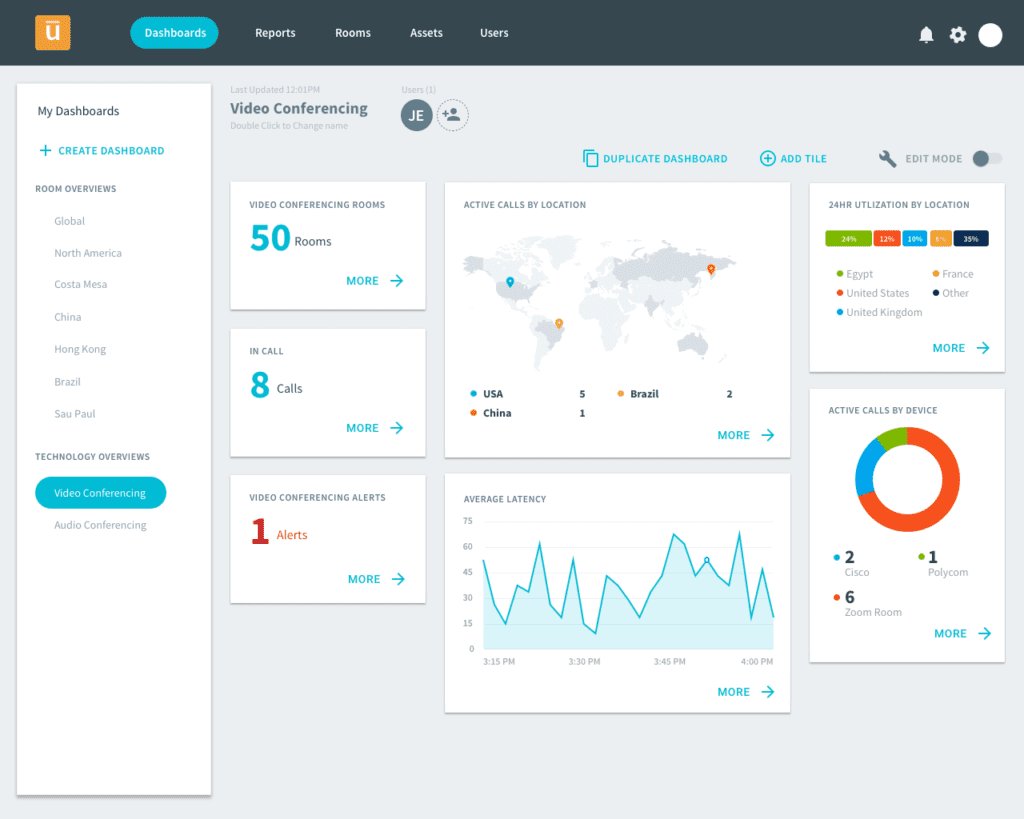
Take Time To Deliver Your AV Properly
Rushing to rip equipment out half heartedly will, 100% and without any doubt, end up costing you long term. It’s all the hidden costs of systems being powered but not used or having to spend longer tracing cables that lead nowhere. Even when the PAT tester is moving kit around to test your system and accidentally takes a room offline and can’t fix it can often be attributed to extra systems being in the way. In a worst-case scenario, you can start a fire and have no offices left. It can take as little as 30 minutes to strip a room of all the cabling and equipment first before starting the install and, if you’ve managed your installation properly anyway (I’m sure you’ve read our guide!) then you’ve got the room booked out all day anyway. What’s 30 minutes to save thousands?
What can I do to make it better?
Where our clients have found themselves in these scenarios, they have chosen a Health Survey to assess their spaces first. Everybody is great at discussing what they WANT from the technology but often face difficulty when finding a way to implement it.
An MPAV Health Survey will test every element in your system and provide feedback on what works well, what can be improved and what needs immediate attention. From there, you can discuss with decision makers on exactly what to do moving forward.
When the time comes to deliver the next project, the parameters are clearly set and you can seamlessly build an extraordinary meeting space.
